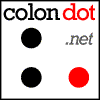
Domains: Domain Template
| Home Page |
| Domains |
| Software |
| Perl Hacker |
| UNIX C |
| Matthew B-M |
| Links |
| Domain Home |
| Instructions |
| FAQ |
| .com/.net Agreement |
| .org Agreement |
| .biz Agreement |
| .info Agreement |
| .uk Agreement |
| Nominet T&C |
This is the form you will get for registering or modifying a domain. The required fields for this are the ones in green
% This form should be sent to domain @ domain . colondot . net. Only % PGP-signed messages will be accepted. Your signature on this % form is taken to be legally binding that you accept the terms % of the appropriate set of terms and conditions mentioned below. % % Any domain operations need you to agree to the ICANN Uniform % Domain Name Dispute Resolution Policy: % http://www.icann.org/udrp/ % % In addition to this, you agree to be bound by the terms of the % relevant TLD: % % .com http://colondot.net/domains/gtld.shtml % .net http://colondot.net/domains/gtld.shtml % .org http://colondot.net/domains/org.shtml % .biz http://colondot.net/domains/biz.shtml % .info http://colondot.net/domains/info.shtml % .co.uk http://colondot.net/domains/uk.shtml % and http://colondot.net/domains/ukterms.shtml % .org.uk http://colondot.net/domains/uk.shtml % and http://colondot.net/domains/ukterms.shtml % % Your setting of section 0f in the template below to "Agree" % signifies your wish to be bound by the appropriate set of % terms for your domain. (see below for Notes). 0a. Beginning of Template.................: 0b. Object ((U)ser/(D)omain/(H)ost).......: DOMAIN 0c. Request ((N)ew/(T)ransfer/(M)odify/(D)elete)..: 0f. Legal Agreement ((A)gree/(D)isagree)..: 1a. Notify Email..........................: 1a. Notify Email..........................: 1c. Domain Name...........................: 2a. Registrant Name.......................: 2b. Registrant Organisation...............: 2c. Registrant Street Address.............: 2c. Registrant Street Address.............: 2d. Registrant City.......................: 2e. Registrant State......................: 2f. Registrant Postcode...................: 2g. Registrant Country....................: 2h. Registrant Telephone..................: 2i. Registrant Fax........................: 2j. Registrant Email......................: 3a. Admin Name............................: 3b. Admin Organisation....................: 3c. Admin Street Address..................: 3c. Admin Street Address..................: 3d. Admin City............................: 3e. Admin State...........................: 3f. Admin Postcode........................: 3g. Admin Country.........................: 3h. Admin Telephone.......................: 3i. Admin Fax.............................: 3j. Admin Email...........................: 4a. Billing Name..........................: 4b. Billing Organisation..................: 4c. Billing Street Address................: 4c. Billing Street Address................: 4d. Billing City..........................: 4e. Billing State.........................: 4f. Billing Postcode......................: 4g. Billing Country.......................: 4h. Billing Telephone.....................: 4i. Billing Fax...........................: 4j. Billing Email.........................: 5a. Technical Name........................: 5b. Technical Organisation................: 5c. Technical Street Address..............: 5c. Technical Street Address..............: 5d. Technical City........................: 5e. Technical State.......................: 5f. Technical Postcode....................: 5g. Technical Country.....................: 5h. Technical Telephone...................: 5i. Technical Fax.........................: 5j. Technical Email.......................: 6a. Primary Nameserver Name...............: 6b. Secondary Nameserver Name.............: 6b. Secondary Nameserver Name.............: 9a. End of Template.......................: % Notes: % 1. You should note that slightly different procedures apply % to the the transfer of .co.uk and .org.uk domains, and that % having sent off the transfer request to us, and having it % approved, you will then need to ask the current tagholder to % transfer the domain to the ``OPENSRS'' tag. % % 2. The Admin / Billing / Technical contacts will be filled in % that order from the Registrant or the last contact data. The % required fields will be assumed to be the same, and the % optional ones will only be there if the contact's name is not % filled in. % % 3. If you need help please send mail to help @ domain . colondot . net % or admin @ domain . colondot . net % % 4. Your pgp key should have been sent to % pgpkeys @ domain . colondot . net