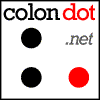
Domains: Instructions
| Home Page |
| Domains |
| Software |
| Perl Hacker |
| UNIX C |
| Matthew B-M |
| Links |
| Domain Home |
| Instructions |
| FAQ |
| .com/.net Agreement |
| .org Agreement |
| .biz Agreement |
| .info Agreement |
| .uk Agreement |
| Nominet T&C |
Please note: the addresses on this page have been masked such that they do not appear as addresses to automated harvesting programmes. Please accept our apologies for any inconvenience caused by this measure, but we hope that it will enable us to make sure that there is as little anti-spam protection (and hence possible collateral) on the automated addresses as possible. When you paste them into your email client, they should be used without the spaces.
Introduction
These are the instructions for using the Colondot/Nodnol OpenSRS Domain Registration system.
This document assumes that you have a PGP key all set up, and that you understand how to send PGP-signed mails. For more help with this, see: The GnuPG project, Enigmail for Mozilla and Netscape, The Mutt MUA
The domain robot will accept PGP clearsigned or PGP/MIME mail. For any operation which results in a change to the database, the mail MUST be signed or the message will bounce. These are the messages sent to: domain @ domain . colondot . net
Under some circumstances, you will get more information back from the system (eg. when generating a template for an object which already exists in our database), if the request for information is signed by an appropriate key.
The key database
In order to start using the system, the first procedure is to send your key to our key-database robot. To do this, export your key as ASCII armoured, and include it in the body of a message to: pgpkeys @ domain . colondot . net. We do not currently support the automated retrieval of keys from keyservers, though this may be a feature in the future. You will get a message confirming that your key has been added, or that it was already in the database. The supernotify contact will also get notified.
Templates
Once you've registered your PGP key with the system, you can submit templates.
The templates take different options depending on what kind of object you are referring to. There are, however, three basic types:
- Domain
- User
- Host
The Domain template (example)
This is the one that is likely to be used most often. In its simplest form, all the fields for contacts are there, plus such things as nameservers. The contact fields are required to fit particular formatting, and you may find verification errors. If you leave the first line of a contact blank, it is assumed that you want to inherit it from the previous contact. You may specify between 2 and 6 nameservers. Notifies that are added to a domain template will be sent every time this domain record is updated.
If you want a blank form, you can send a message to domain - template @ domain . colondot . net. If you include a line
Domain: domain.tld
in your mail, then you will get back a template with the appropriate domain and the publically available information that is known filled into the template. If the domain is already on our system, and the request mail is signed with an appropriate PGP key, then you will get all the information our system holds.
NOTE:
In each domain template, you MUST set the Agreement to the terms
and conditions to "AGREE" or "A". This signifies your understanding that
you will be bound by the terms and conditions at the top of the email
and on these web pages.
The User template (example)
This allows you to set notifications associated with a given PGP key. This means that the people who are on the list will be notified with the result mail whenever that key is used to sign a message. As with the domain template above, you can request an appropriate template by sending a message to user - template @ domain . colondot . net. If you include a line
PGPKey: your keyid
in your mail, then you will get back a template with the appropriate pgp key filled in. If you sign this request, and notifies have already been set, then they will also be filled in, otherwise they will be left blank.
The Host template (example)
This allows for a glue record to be set up for a nameserver in this domain. This doesn't have to be used as a nameserver for the domain in question, but the domain does have to be on our system, and the signing key should have nameserver modification privileges on the domain. You can get a mocked up host template by sending a message to host - template @ domain . colondot . net. If you include a line
Host: the dns name of your host
in your mail, then you will get back a template with the appropriate values filled in. If the host is already in the DNS, then the IP address will be looked up and filled in. If you sign the original message with an appropriate key, then the notifies for changes to that host will get shown too.
Other information
If you want a description of what each of the fields in the template does and what values it may take, then you should email: help @ domain . colondot . net.